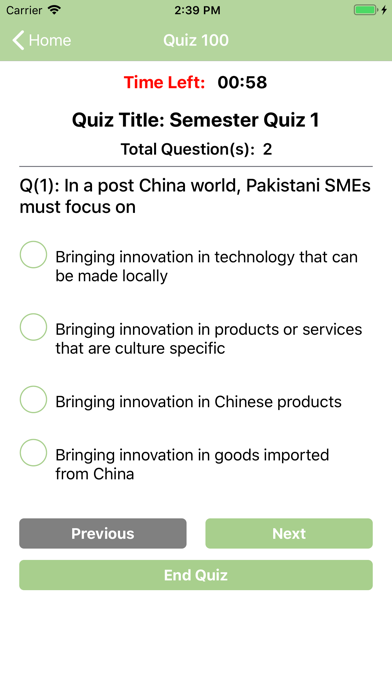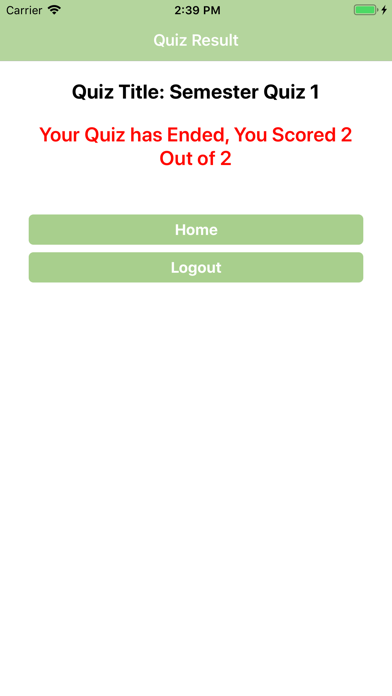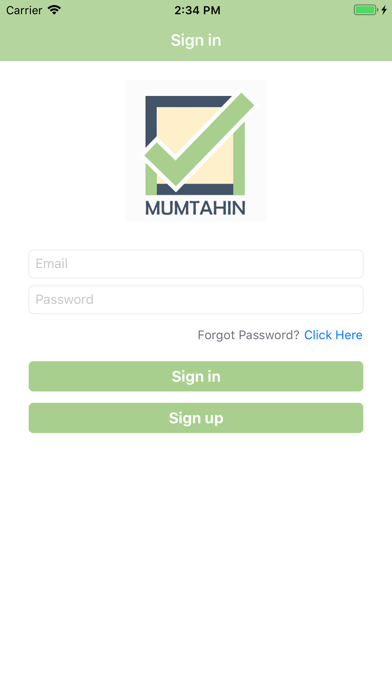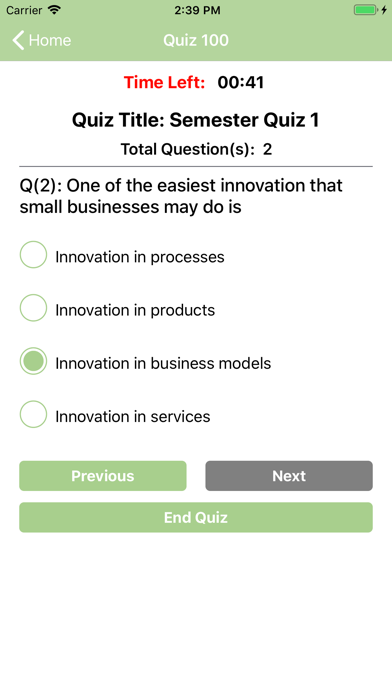
Mumtahin app for iPhone and iPad
Developer: Najam Akber
First release : 24 Sep 2019
App size: 10.32 Mb
Mumtahin is an app that can be used by instructors for taking quizzes in classrooms thus making the entire process of assessment paper-free. It comes with a browser-based desktop portal that has to be used to create a question bank. This console can be accessed at http://aayotee.com. The questions from this question bank are then used to create quizzes. Once a quiz is created through the desktop portal, it is assigned a unique ID by the system. This ID is then used by the students in the classroom to unlock and start their quiz on their cell phones. Once the quiz finishes, the score is revealed immediately. A USP of Mumtahin is that it has the mechanism of working offline. i.e. without internet connectivity. For that, the instructor has to download an encrypted quiz file from the desktop portal and then it is to be sent to the students. At the time of the quiz, students upload this file by using the ‘Browse’ option in the app and then unlock and start the quiz by using the quiz secret ID announced by the instructors in the class. An important thing to note here is that a particular user can only start a quiz once against an ID. Once this ID is used, the same cannot be used again to start that quiz. For the next quiz a new ID will be needed. This feature ensures that a student doesnt attempt the quiz again later.